Updating changes made to the Contract
If you have made changes to the Additional Information as a result of your discussions with the Supplier, you will need to refresh the document before requesting it to be signed. This applies to all contract types that are currently have a status of Master Document (Proposal Approved).
To update changes made to the contract:
-
Click the contract Title.
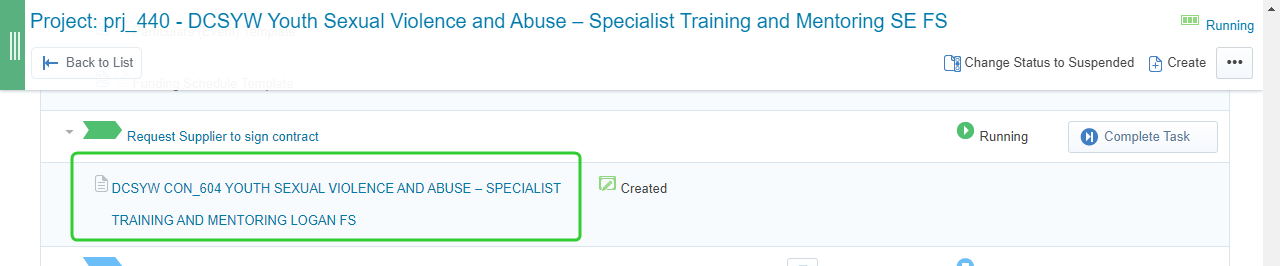
-
Click the Contents Management tab and select Master Document (Proposal Approved).
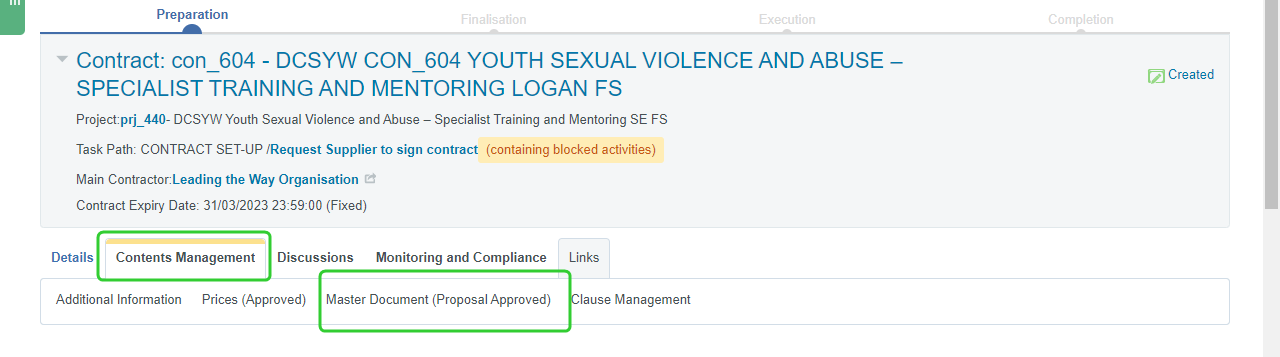
-
Click Create New Proposal.
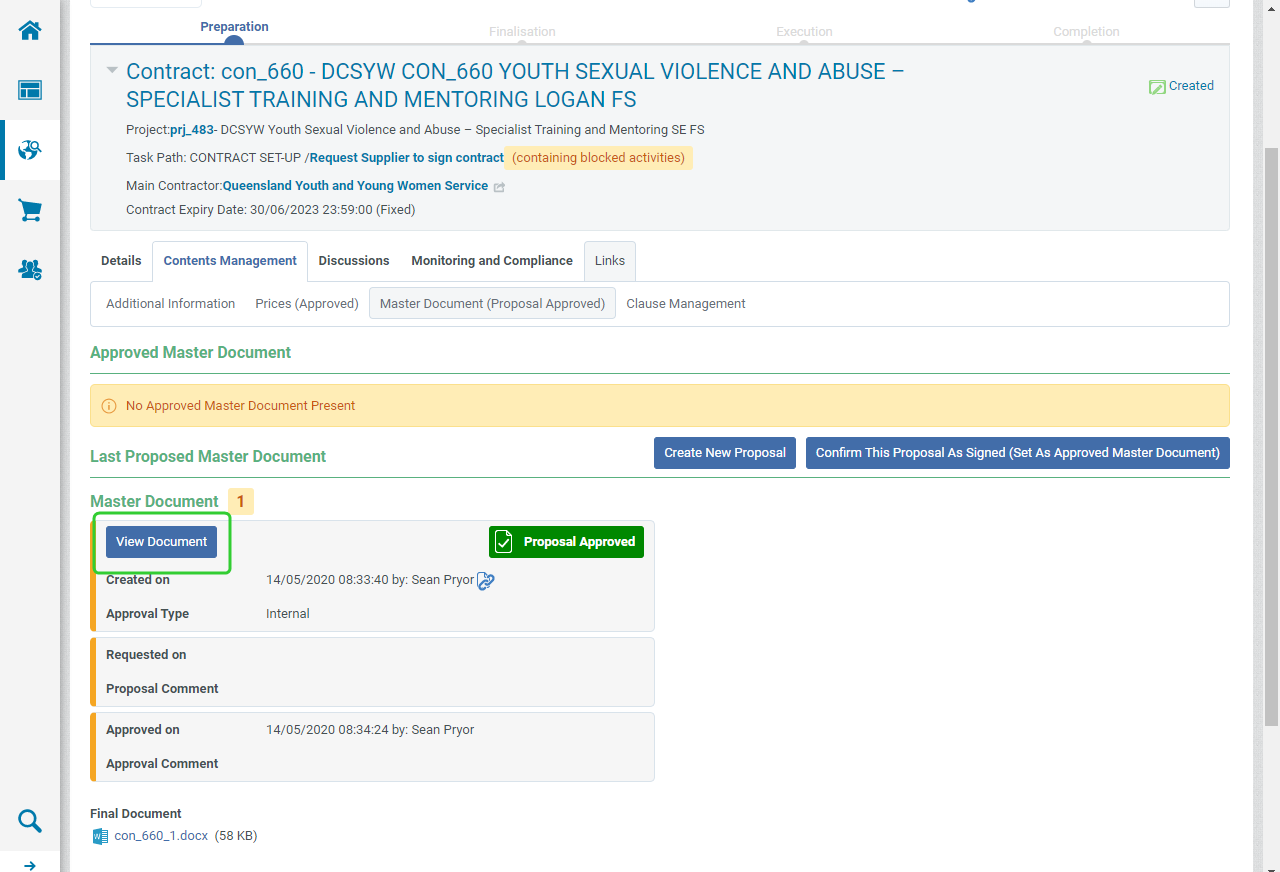
-
Click Create New Proposal.
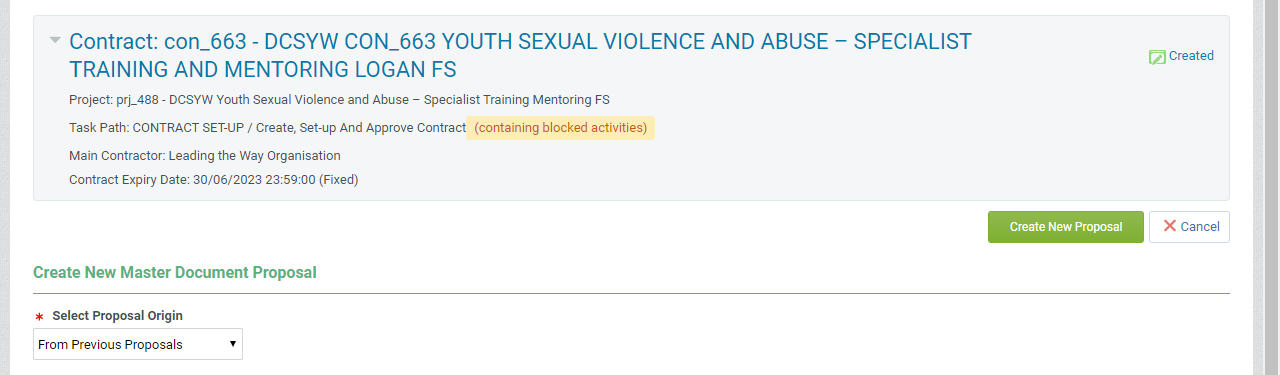
-
Click View Document.

-
Click Refresh Tags.
-
Click Back.
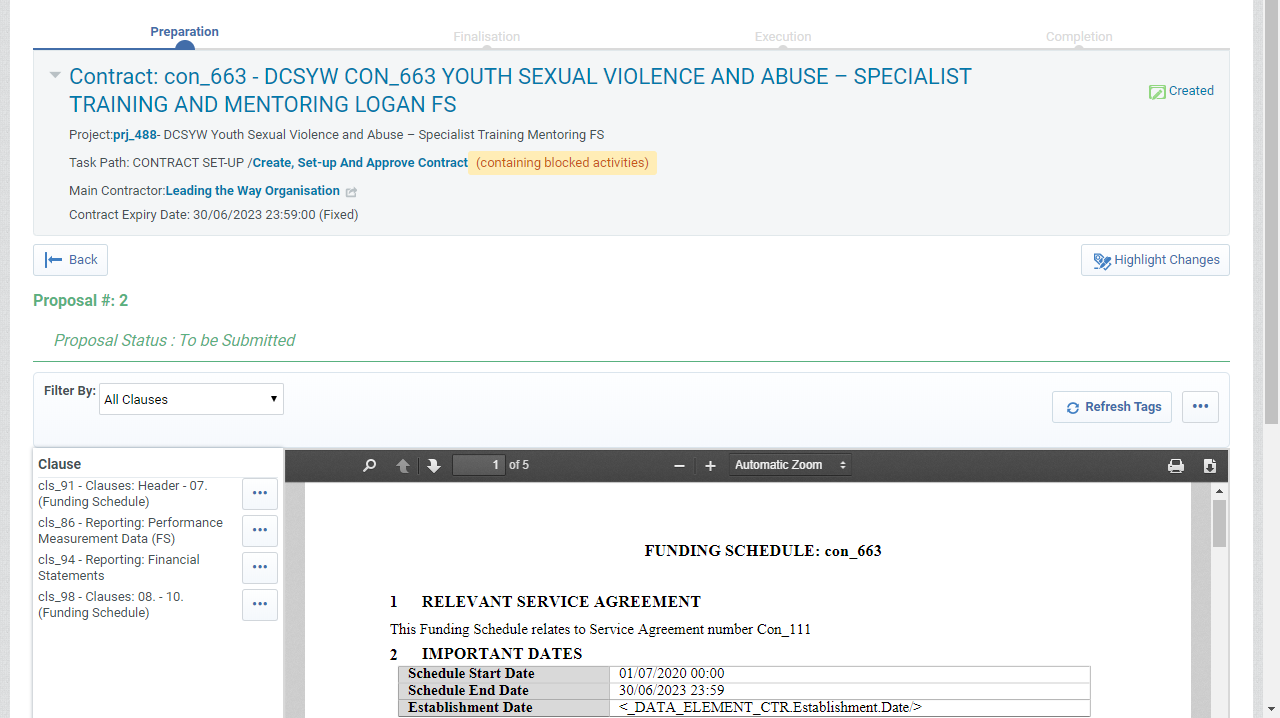
-
Click Confirm Final Approval.
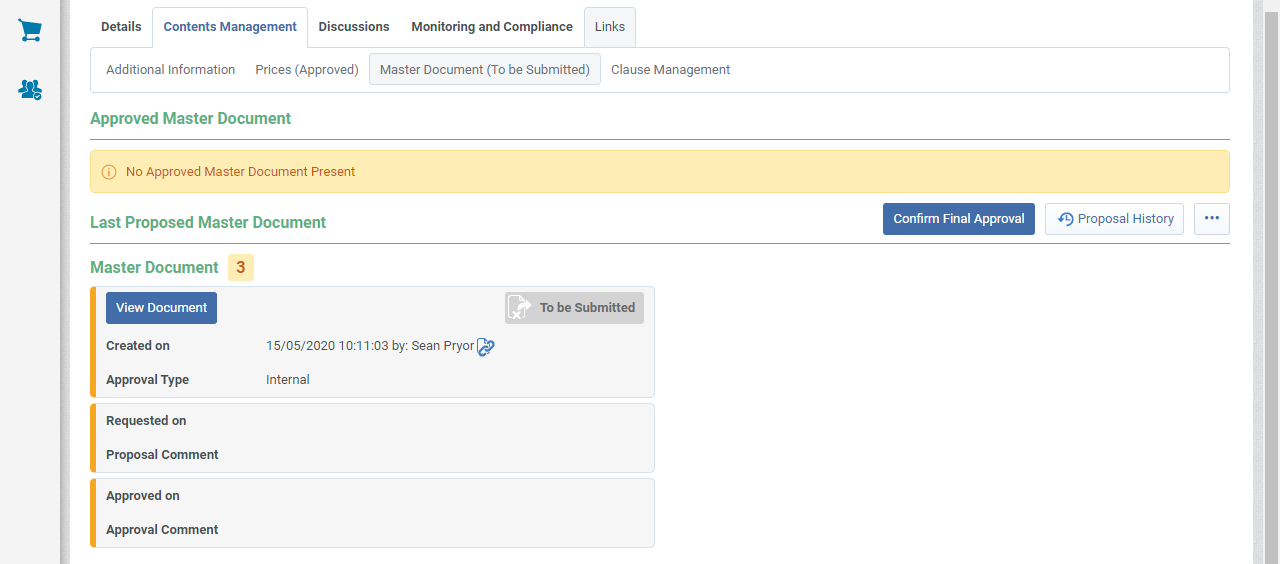
-
Click Approve.
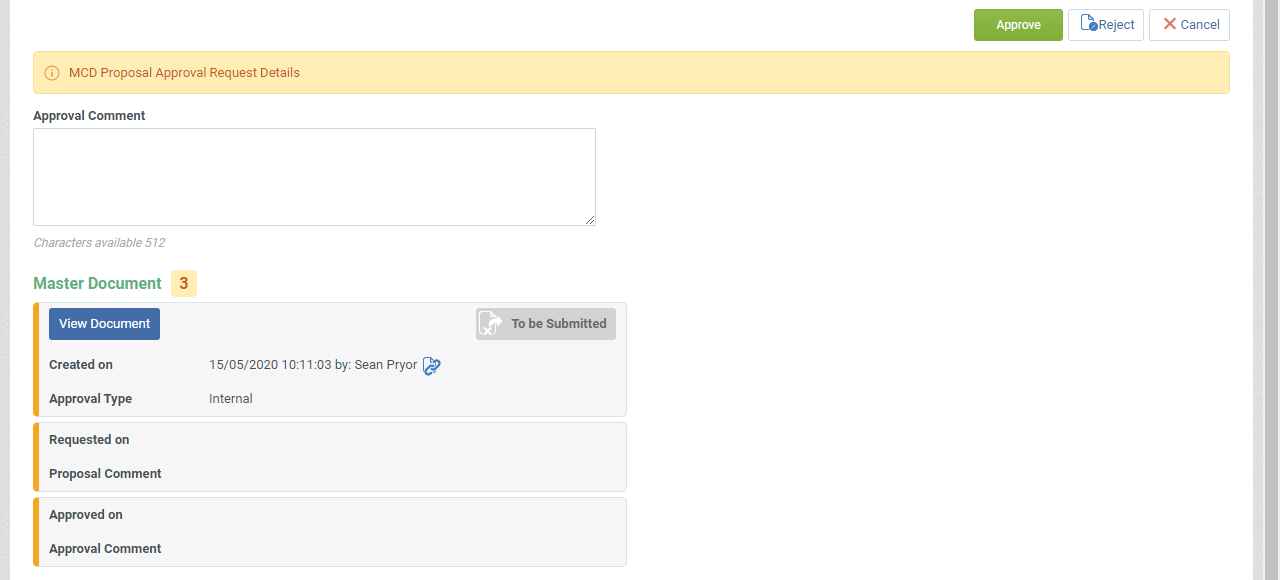
Note Now request the Supplier to sign the contract.